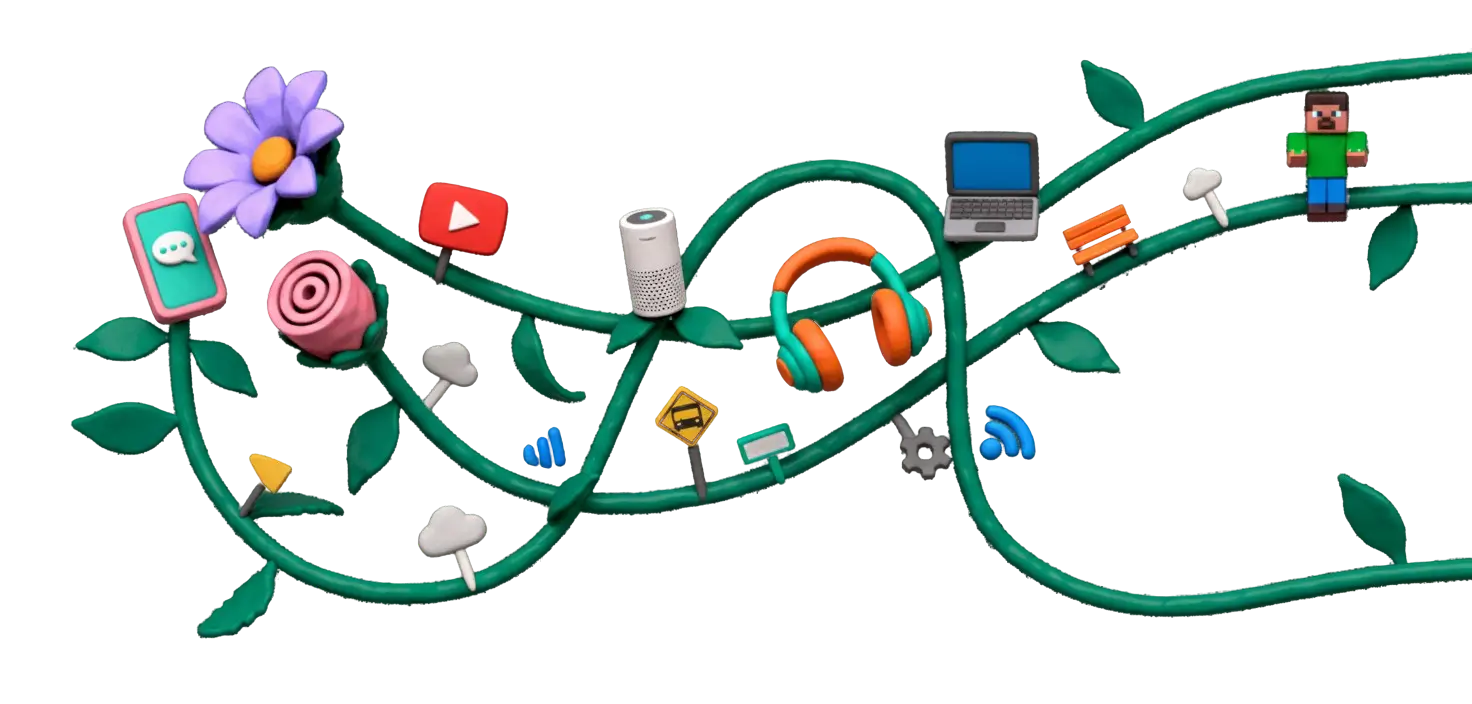
TikTok & Instagram Safety — the intentional parent's toolkit (2025)
Your kids are scrolling. You're worried. TikTok and Instagram aren't just apps—they're algorithmic feedback loops designed to capture attention. Here's how to set up controls that work, understand what they're seeing, and navigate social pressure without losing your mind.
What parents need to know first
TikTok and Instagram are not social networks—they're algorithmic entertainment platformsthat happen to have social features. The feed your child sees is curated by AI to maximize engagement, not connection.
Unlike Facebook or Snapchat (where you mostly see content from people you follow), TikTok and Instagram's "For You" and "Explore" pages show endless content from strangers—selected specifically to keep users scrolling.
Why kids love them:
- Instant entertainment (no waiting, no boredom)
- Cultural belonging (everyone at school is watching)
- Self-expression through posts and comments
- Connection with friends and favorite creators
- Validation through likes and followers
Why parents worry:
- Exposure to inappropriate content
- Addictive scrolling that replaces other activities
- Mental health impacts (comparison, FOMO)
- Stranger danger (DMs, comments, predators)
- Loss of control and transparency
The real challenge:
It's not that these platforms are inherently evil—it's that they're designed to be irresistible. Even adults struggle to put them down. Your child isn't weak or undisciplined; they're up against billion-dollar companies optimizing for attention.
Your job as a parent isn't to ban these platforms outright (though that's valid for younger kids). Your job is to teach media literacy, set boundaries, and stay engaged with what they're experiencing online.
TikTok vs. Instagram: What's the difference?
While both platforms use algorithms and have "For You" feeds, they serve different purposes and attract different behaviors.
TikTok
Primary use:
Short-form video entertainment (15s-10min)
Main feed:
"For You Page" (FYP) — algorithmic recommendations from anyone
Age minimum:
13+ (but easily bypassed with fake birthdates)
Biggest risks:
- Highly addictive infinite scroll
- Exposure to adult content & trends
- Dangerous challenges (Tide Pods, choking games)
- Mental health content (ED, self-harm)
- Strangers can DM and comment
Best for:
Comedy, dance, DIY, learning (but requires active curation)
Primary use:
Photos, Stories, Reels (short videos), and DMs
Main feed:
Mix of "Following" (friends) and "Explore" (algorithmic)
Age minimum:
13+ (also easily bypassed)
Biggest risks:
- Comparison culture (curated perfection)
- Body image issues (filters, beauty standards)
- FOMO (seeing friends' highlights)
- Cyberbullying and exclusion
- DMs from strangers
Best for:
Staying connected with real-life friends (if used intentionally)
Instagram Reels = TikTok inside Instagram
Instagram added "Reels" to compete with TikTok—it's the same infinite scroll of short videos. If your child has Instagram, they already have TikTok-style content, even if they don't have the TikTok app.
Bottom line: TikTok is pure algorithmic entertainment. Instagram is social + entertainment. Both require parental controls, time limits, and ongoing conversations about what kids are seeing.
How the algorithm works (and why it matters)
The algorithm is the invisible force shaping what your child sees. Understanding it helps you know what to monitor and how to guide healthier usage.
The algorithm watches everything:
- What they watch (and for how long—even 2 seconds counts)
- What they like, share, or comment on
- Who they follow and interact with
- What they search for
- When they pause or rewatch a video
- What they scroll past quickly (the algorithm learns to avoid showing similar content)
Why this matters for parents:
1. Rabbit holes happen fast
If your child watches one video about dieting, the algorithm serves 20 more. One gaming video? Now their feed is 90% gaming. One edgy joke? Welcome to the edgelord pipeline.
2. The algorithm doesn't care about well-being
It optimizes for engagement, not health. If sad songs and self-harm content keep someone watching, that's what gets served. The algorithm has no moral compass.
3. You can "train" the algorithm positively
By liking educational, funny, or wholesome content—and immediately scrolling past harmful stuff—kids can shape their feed. It takes effort, but it works.
Teach your kids how to "reset" their feed:
1. Hold down on videos you don't like → Select "Not interested"
2. Clear your watch history (in settings) to start fresh
3. Actively like and follow positive creators (science, comedy, art, etc.)
4. Use the "Following" tab instead of "For You" to avoid algorithmic rabbit holes
The algorithm isn't evil—it's amoral. Teaching kids how it works gives them agency to take control instead of being passively manipulated.
Safety settings: Step-by-step setup
Important: No setting is foolproof. Kids can create new accounts, use friends' devices, or find workarounds. The goal is harm reduction + ongoing conversation, not perfect control.
TikTok Safety Settings
1. Set up Family Pairing (Parent Control Mode)
TikTok's parental control feature links your account to your child's so you can manage settings remotely.
Steps:
- Go to Settings → Family Pairing on your child's account
- Scan the QR code with your parent account
- Enable controls (screen time, restricted mode, search, etc.)
2. Enable Restricted Mode
Filters out content that may not be appropriate for all audiences (violence, sexual content, drugs).
Steps:
- Settings → Digital Wellbeing → Restricted Mode → Turn On
- Set a passcode so your child can't turn it off
⚠️ Note: Not perfect—some inappropriate content still slips through.
3. Set Screen Time Limits
TikTok allows you to set daily time limits (40, 60, 90, or 120 minutes).
Steps:
- Settings → Digital Wellbeing → Screen Time Management
- Choose a daily limit
- Set a passcode so your child can't extend time
4. Make Account Private
Prevents strangers from seeing their videos, following them, or sending DMs.
Steps:
- Settings → Privacy → Private Account → Turn On
5. Disable DMs and Comments from Strangers
Steps:
- Settings → Privacy → Direct Messages → Friends only
- Settings → Privacy → Comments → Friends only
Instagram Safety Settings
1. Set up Supervision (Parent Access)
Instagram's supervision tool lets you see who they follow, set time limits, and view activity reports.
Steps:
- Go to Settings → Supervision on your child's account
- Send an invite to your parent account
- Accept on your device and configure settings
2. Make Account Private
Steps:
- Settings → Privacy → Private Account → Turn On
Only approved followers can see posts, stories, and Reels.
3. Restrict DMs from Strangers
Steps:
- Settings → Privacy → Messages → Only people you follow
4. Hide Likes and View Counts
Reduces comparison and validation-seeking behavior.
Steps:
- Settings → Privacy → Posts → Hide Like and View Counts
5. Turn on "Sensitive Content Control"
Limits potentially sensitive or suggestive content in Explore and Reels.
Steps:
- Settings → Account → Sensitive Content Control → Less
✅ After setup: Check in regularly
Settings change. Apps update. Kids find workarounds. Review these settings every 2-3 months and have ongoing conversations about what they're seeing and how they're feeling.
Navigating social pressure & FOMO
One of the hardest parts of parenting in the social media age: "But everyone else has it!"Your child isn't lying—their friends probably do have TikTok and Instagram. Here's how to navigate that.
The real dilemma:
Social media is where kids socialize, share inside jokes, and stay connected. If your child doesn't have access, they may genuinely feel left out of group conversations, memes, and social rituals. This is real—not just drama.
When to say NO (or not yet):
- Under age 13: Apps violate terms of service and aren't designed for younger kids
- Your child struggles with self-regulation: Can't stop gaming, YouTube, or screen time already
- Mental health concerns: Anxiety, depression, body image issues, or low self-esteem
- They're asking because "everyone has it": Peer pressure alone isn't a good reason
- You're not ready to monitor: These platforms require active parental engagement
When to consider YES (with guardrails):
- Age 13+ and emotionally mature
- Can articulate why they want it: Beyond "everyone has it"
- Willing to follow rules: Private account, parental controls, time limits
- Open communication: They'll show you their feed and talk about what they see
- You're willing to stay engaged: Check in regularly, not just "set and forget"
Middle-ground options:
Option 1: "Yes, but..."
"You can have Instagram, but only if: your account is private, I follow you, we set up supervision, and we agree on 30 minutes per day."
Option 2: Delay creatively
"Let's revisit this in 6 months when you're older. For now, you can use [alternative like Snapchat with closer friends, or group texts]."
Option 3: Viewing-only account
"You can watch content together with me or use my account to see what friends post—but you can't post or DM yet."
Option 4: Earn it gradually
"Show me you can manage screen time with YouTube for 3 months, then we'll talk about TikTok."
How to talk about it without dismissing their feelings:
Instead of: "I don't care what your friends have. You're not getting it."
Try: "I know it feels hard to be left out. I'm not saying no to punish you—I'm saying 'not yet' because I want you to be ready for the challenges that come with social media. Let's talk about what 'ready' looks like."
Your values matter more than other parents' choices. Some families are comfortable with TikTok at 10. Others wait until 16. Neither is "wrong"—it depends on your child, your family, and your bandwidth to stay involved.
Red flags: When to step in immediately
Trust your gut. If something feels off, it probably is. Here are specific warning signs that require action.
🚨 Behavioral Red Flags
Secretive behavior
Hides screen when you walk by, deletes messages, has multiple accounts, lies about usage time
Sleep disruption
Staying up late scrolling, exhausted during the day, hiding phone under pillow
Mood swings tied to social media
Anxious when they can't check phone, devastated by likes/comments, comparing themselves constantly
Declining grades or activities
Homework suffers, quits sports/hobbies, loses interest in things they used to love
Extreme self-consciousness
Obsessing over appearance, using filters constantly, refusing to go out without makeup
⚠️ Content Red Flags
Pro-ED, self-harm, or suicide content
"Thinspo," "what I eat in a day" videos, cutting jokes, romanticizing depression
Dangerous challenges
Choking games, overdose "challenges," Benadryl challenge, driving stunts
Sexualized content or requests
Strangers asking for photos, comments about their body, adult content showing up in feed
Hate speech or radicalization
Extremist political content, misogyny, racism, conspiracy theories
Substance glorification
Drug use portrayed as cool, vaping tutorials, alcohol challenges
⚠️ Social Red Flags
Adult strangers messaging them
Anyone over 18 (who isn't family) DM'ing, asking personal questions, requesting to move to another platform
Cyberbullying
Mean comments, group exclusion, fake accounts mocking them, spreading rumors
Grooming behavior
Someone building trust, offering gifts/money, asking to keep secrets, pushing boundaries slowly
Pressure to share personal info
Requests for phone number, address, school name, or meeting in person
What to do if you see red flags:
1. Don't panic or punish immediately — your child may shut down
2. Start a calm conversation: "I noticed [behavior]. I'm worried, not angry. Can we talk about what's going on?"
3. Document evidence if it involves predators or serious threats (screenshots)
4. Take a break from the platform if mental health is declining
5. Seek professional help if you see self-harm, eating disorders, or suicidal ideation
6. Report harmful accounts (both in-app and to NCMEC.org for predators)
Resources for serious concerns:
- National Center for Missing & Exploited Children (NCMEC): CyberTipline.org
- Crisis Text Line: Text HOME to 741741
- National Suicide Prevention Lifeline: 988
- RAINN (sexual assault hotline): 1-800-656-4673
- National Eating Disorders Association: 1-800-931-2237
Conversation starters by age
The best parental control is open communication. Here's how to start conversations without sounding like an interrogator.
Ages 10-12: Curiosity & peer pressure phase
When they ask for an account:
"Tell me more about why you want TikTok. What are your friends doing on there that makes it fun?"
Building awareness:
"Did you know TikTok is designed to keep you scrolling? Even adults find it hard to stop. Have you noticed that with YouTube?"
Exploring content together:
"Can you show me what kinds of videos are popular at school? I want to understand what you're interested in."
Teaching boundaries:
"If someone you don't know sends you a DM, what would you do? Let's talk about how to handle that."
Ages 13-14: Early social media years
Checking in without hovering:
"What's something funny you saw on TikTok today?" (Open-ended, not accusatory)
Talking about the algorithm:
"Have you noticed your feed changing based on what you watch? The algorithm is learning about you—sometimes that's cool, sometimes it's creepy."
Addressing comparison culture:
"Do you ever feel worse about yourself after scrolling? That's super common—most people only post their highlights."
Discussing screen time collaboratively:
"I've noticed you've been on Instagram a lot lately. How do you feel about that? Do you think it's too much, or does it feel fine?"
Navigating friend drama:
"Did something happen on Instagram? You seem upset. I'm not going to take your phone away—I just want to help."
Ages 15-17: Building autonomy & media literacy
Encouraging critical thinking:
"What do you think influencers are not showing their followers? How much of Instagram do you think is real?"
Talking about mental health:
"I read that social media can affect sleep and mood. Have you noticed that with yourself or your friends?"
Discussing privacy & digital footprint:
"Colleges and employers look at social media now. What do you want your online presence to say about you?"
Modeling healthy behavior:
"I've been scrolling too much lately and it's affecting my sleep. I'm setting a limit for myself. Want to do it together?"
Preparing for adulthood:
"Soon you'll be managing this on your own. What boundaries do you think are important to keep yourself healthy?"
General tips for all ages:
- Ask open-ended questions ("What do you think about...?") instead of yes/no questions
- Listen more than you lecture — resist the urge to immediately solve or judge
- Share your own struggles — "I find Instagram hard to put down too"
- Use "I noticed" instead of "You always" — less accusatory, more collaborative
- Pick the right time — car rides, walks, or casual moments work better than formal sit-downs
- Acknowledge their feelings — "I hear you that it's hard to miss out. That's real."
The goal isn't perfect control—it's ongoing connection. Your child is more likely to come to you with problems if they don't fear judgment or punishment.
Final thought: You're not failing
If you're reading this guide, you're already doing better than most parents. You're not ignoring the problem, banning tech blindly, or pretending social media doesn't matter. You're trying to understand, engage, and guide—and that's hard work.
Here's the truth: There's no perfect way to parent through social media. The platforms change constantly. Your child's needs evolve. What works for one family doesn't work for another.
What intentional parents do differently:
- They stay curious instead of judgmental
- They set boundaries without guilt or apology
- They admit when they don't have answers and figure it out together
- They model healthy tech use instead of just preaching
- They prioritize connection over control
Your child doesn't need you to be a tech expert. They need you to be present, engaged, and willing to have hard conversations. That's what makes the difference.
"The best parental control is a parent who remains in control of the relationship—not the device."
— Digital wellness researchers
What to do next:
- Set up parental controls (TikTok Family Pairing or Instagram Supervision)
- Have one conversation this week using the starters above
- Check their "For You" page together—ask them to explain what they're seeing
- Set a screen time limit and agree on it collaboratively
- Revisit this guide in 3 months—things change, and so will your approach
You've got this. And we're here to help.