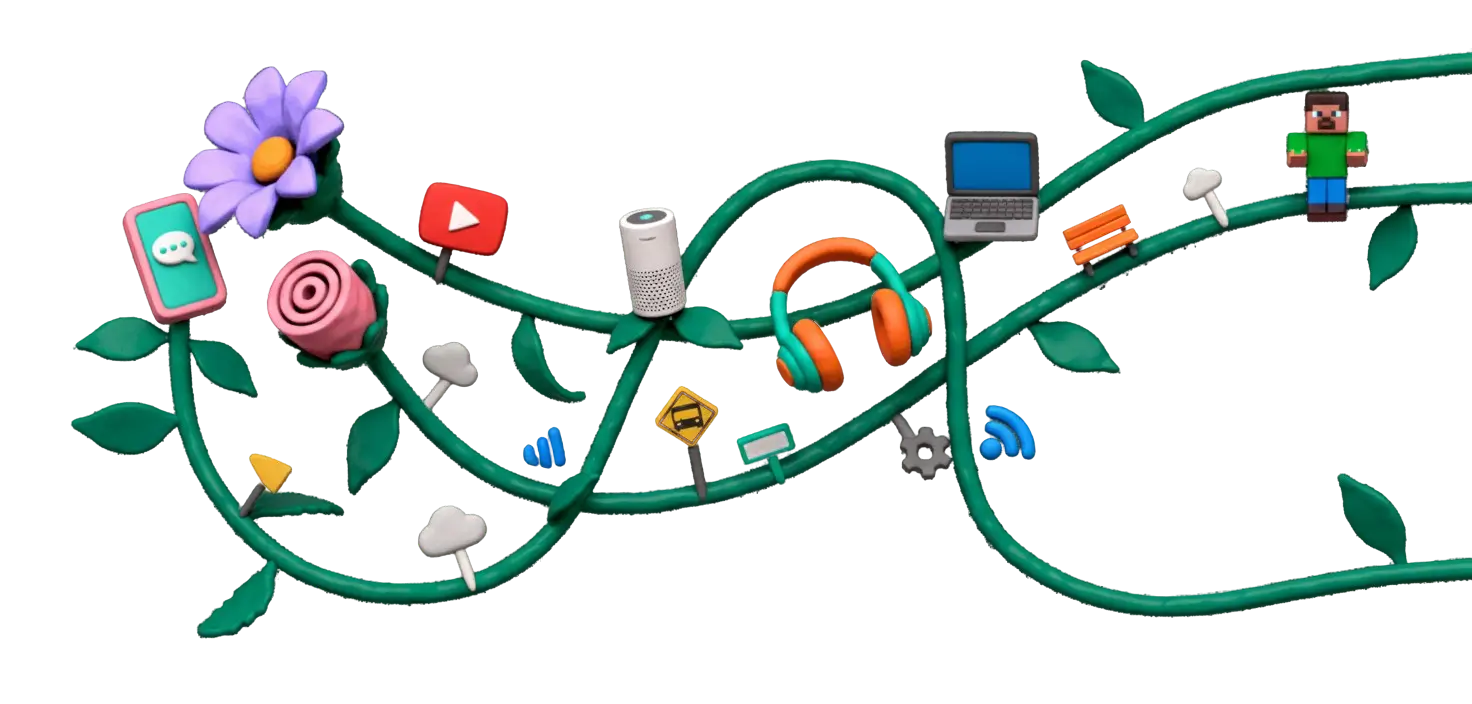
Discord Safety — the intentional parent's guide (2025)
Your child is in "servers" with strangers, voice chatting while gaming, and you have no idea what's happening. Discord isn't just for gamers—it's where kids socialize, organize, and sometimes encounter serious risks. Here's what parents need to know.
What is Discord?
Discord is a communication platform built around "servers"—private or public communities where people chat via text, voice, or video. Think of it as Slack meets group chat meets voice call, originally designed for gamers but now used by everyone.
Launched in 2015, Discord has 150+ million monthly users. It's where your child talks to friends while gaming, joins communities around interests (art, anime, coding), and sometimes encounters strangers—both harmless and harmful.
How Discord works:
- Servers: Communities (public or private) organized by topic
- Channels: Text and voice chat rooms within servers
- DMs: Direct messages between users
- Voice chat: Real-time audio (often while gaming)
- Roles: Permissions assigned by server owners (admin, moderator, member)
Common uses for kids:
- Gaming with friends (Minecraft, Roblox, Fortnite)
- School group projects and homework help
- Hobby communities (art, music, coding)
- Fan clubs (YouTubers, streamers, games)
- Friend group hangouts (like a private clubhouse)
The parent disconnect:
To kids, Discord is where their social life happens. To parents, it's a mysterious app full of strangers and voice chat you can't monitor. Both perspectives are partially true—which is why understanding it matters.
Why kids use Discord (and why they love it)
Discord fills a social need that parents often don't see: coordinated, real-time communication with friends. It's not "just another app"—it's their hangout space.
1. Gaming coordination
Text chat doesn't work while gaming. Voice chat on Discord lets kids play together, strategize, and joke around—just like playing in person.
2. Friend group "headquarters"
Instead of messy group texts, Discord keeps everything organized: plans, inside jokes, shared memes, voice hangouts.
3. Community belonging
Kids join servers for shared interests (art, Pokémon, coding) and find "their people"—especially important for kids who feel different at school.
4. Independence and control
Unlike family group chats (where parents see everything), Discord gives kids a space that feels theirs—crucial for teen development.
The takeaway: Discord isn't inherently bad. For many kids, it's a healthy way to stay connected. The risks come from who they're talking to and what servers they join.
The real risks of Discord
Discord's biggest problem: minimal age verification and weak moderation. The age minimum is 13+, but there's no real enforcement. Kids can (and do) join servers with adult content, predators, and harmful communities.
🚨 High-risk issues:
Predators and grooming
Adults can easily join servers with kids, build trust, and move conversations to DMs. Voice chat makes it feel "safe" but increases risk.
NSFW content
Many servers have "NSFW" channels (pornography, gore, extreme violence). Kids can access these even if they're under 18.
Radicalization and extremism
Discord hosts communities promoting hate speech, conspiracy theories, and extremist ideologies. Gaming servers can be pipelines.
Scams and hacking
"Free Robux" or "Nitro gift" scams trick kids into giving login credentials or personal info.
⚠️ Medium-risk issues:
- Cyberbullying: Friend drama escalates in voice chat where there's no record
- Time sink: Hours disappear in voice channels and text chat
- Sleep disruption: Kids stay up late chatting with friends
- Toxic gaming culture: Racism, sexism, and slurs are common in gaming servers
The "private server" myth:
Even if your child only uses Discord with real-life friends, those friends can invite strangers. One server can link to another, and suddenly your child is exposed to communities you never approved.
Discord safety settings (step-by-step)
Essential settings to configure together:
1. Set up explicit content filter
User Settings → Privacy & Safety → Safe Direct Messaging → "Keep me safe"
Automatically scans and deletes explicit images in DMs
2. Restrict who can DM them
User Settings → Privacy & Safety → "Allow direct messages from server members" → Turn OFF
Prevents strangers in shared servers from messaging
3. Disable friend requests from strangers
User Settings → Privacy & Safety → "Allow friend requests from server members" → Turn OFF
4. Review which servers they're in
Check the left sidebar → Ask about each server: Who invited you? What's it for?
If they can't explain a server, it's a red flag
5. Set data sharing limits
User Settings → Privacy & Safety → Turn OFF "Use data to improve Discord"
Additional rules to set:
- No joining public servers without your approval first
- Voice chat only with people you know IRL
- Tell a parent immediately if someone asks for personal info or photos
- Never click links from people you don't know
- Review their servers together once a month
What Discord doesn't let you do:
There's no built-in parental control app for Discord. You can't remotely monitor their chats or voice calls without installing third-party spyware (which breaks trust). Your best tools are open communication and periodic check-ins.
How to talk about Discord safety
✅ Conversation starters:
"What servers are you in? Can you show me?" (Curious, not accusatory)
"Do you know everyone you're voice chatting with IRL?"
"Have you ever gotten a weird DM from someone you don't know?"
"If someone asked you to move the conversation off Discord, would you tell me?"
Teaching moments:
- "Adults shouldn't be DMing kids they don't know." It's not normal, even if they seem friendly.
- "If someone asks for photos, personal info, or to move to another app—that's a red flag." Tell me immediately.
- "Voice chat feels safe because there's no record, but that's also why predators use it."
- "Public servers can be fun, but they're also where the biggest risks are." Stick to friends-only when possible.
Goal: Create an environment where your child wants to tell you if something feels off—not one where they hide everything to avoid punishment.
Final advice: Balance safety and autonomy
Discord presents a parenting challenge: How do you keep your child safe without helicopter parenting?The answer: trust with verification, freedom with boundaries.
Age-based approach:
Under 13: Private servers with verified friends only. No public servers. Parents review regularly.
Ages 13-15: Okay to join moderated public servers (school clubs, hobby groups). Review monthly. No voice chat with strangers.
Ages 16+: More autonomy, but continue periodic check-ins. Focus on teaching critical thinking over control.
Action steps for this week:
- Sit down together and configure safety settings
- Review which servers they're in—ask about each one
- Establish rules: Who can they talk to? Which servers are okay?
- Teach them red flags: DM requests from strangers, adults asking for personal info
- Schedule a monthly "Discord check-in" on the calendar
Discord can be a healthy part of their social life—with the right guardrails. You've got this.